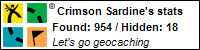Golf Strategies
One thing I've learned from Pete's baseball games is that you can't get a hit every time, but you can have a good at bat most of the time. This means, for example, that you batted aggressively and swung at the strikes and didn't swing at the balls. This seems obvious, but I see so many at bats where kids go up there unprepared and watch several good pitches go by and then strike out on a bad pitch.
This got me thinking about playing golf. I can think of some similar strategies that I can start to put in place.
Goals / Strategies For a Full Round
1. I will not let a bad shot affect my preparation for the next shot
2. I will maintain my composure and goodwill
Strategies For Each Shot
1. Things I Can Completely Control
- I will go through my routine on every shot
- I will consider and assess the various options for a shot
- I will know my specific plan for the shot before I swing the club
- I will try to accurately determine the necessary characteristics of each shot:
- Distance
- Lie / Slope
- Break of green (walking around the full green)
- I will select a shot that I can reliably execute (e.g. more than 50% of the time)
2. Things I Can Work To Improve
- Error of execution (e.g. did I start the putt with the correct speed and line. if not, how close was I to what I wanted)
The key observation is that category 2 errors are acceptable and should account for my score being over par. Category 1 errors are not acceptable and should be reduced as close as possible to zero.