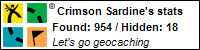Dell Zino HD Memory Issues

This note reviews some experiences I have had with a new Dell Zino HD Inspiron 400 desktop computer, in case it can be of assistance to others Googling for similar issues.
We ordered the Dell Zino HD because it is very small and would fit nicely on our kitchen desk. We already had a nice large monitor on the desk, so this was a more sensible purchase in our case than a Netbook or a Laptop.
Since it's just a kitchen system, I purchased the system with the baseline 2GB memory, rather than the "recommended" $79 upgrade to 4GB. After setting up the system, we got some "not enough memory" messages and the kids said that their Flash games were running slow. I went ahead and ordered a 2GB memory stick upgrade. I thought this would give me a total of 4GB, but it turned out that Dell had installed the 2GB of memory as 2 1GB sticks, so the best I could hope for on this upgrade was 3 GB.
Issue 1 - I followed the instructions in the Dell manuals for upgrading the memory. Due to the compact design of the Zino HD, I was not surprised that the manual had me essentially take apart the whole computer - removing the top cover, DVD drive, wireless anchors, entire hard drive assembly, and power button. After all this, I realized that the instructions were wrong. All I had to do was remove the bottom panel (2 screws) to access the memory. I replaced 1 of the 2 1GB sticks with my 2 GB stick and put the entire computer back together. The computer would not start up, it was giving a double beep. I read in the manual that double beep means a problem with the memory. I opened the panel again and re-seated the memory, after which the system was able to start. I'm still annoyed that the manual was wrong, and the top cover (that I did not actually need to remove) never quite sealed itself as nicely as it had before I opened it.
Issue 2 - Blue screen of death. Yes, it still exists in Windows 7. I wasn't able to get Windows to fully start (other than safe mode) with any combination of the 1GB and 2GB memory sticks in the 2 slots. Windows said it had 3GB of memory, so it was detecting both sticks, but I eventually got blue screens every time. On a happy note, the system starts up very quickly so I didn't have to wait too long for the blue screens. I finally got the system to start by seating only my new 2GB stick and leaving the other slot blank. I believe the 1 GB and 2 GB sticks did not want to behave with one another. I have now ordered another 2 GB stick, and if that works with no blue screen I will then be up to 4 GB. Incidentally, the system seems to be running faster with just the 2 GB stick than it did with the 2 factory original 1 GB sticks.
---------------------
Update:
Got the new memory card, but when I insert the two identical 2GB memory cards it starts up Windows, detects the memory properly, and then I get a BSOD (blue failure screen). Following is my chat log with Dell. The summary is that it took the guy 52 minutes to ask me a few questions and conclude that "this is an Advance Software issue that will require the software queue Solution Station,which is a fee based Software Specialty Support Queue"
| Time | Details |
|---|---|
| 02/23/2010 07:39:45PM | System: "Thanks for choosing chat for your technical support needs. A chat agent will be with you shortly. Just so you know, you can also visit our website at support.dell.com to get technical help." |
| 02/23/2010 07:41:45PM | System: "Thanks so much for your patience. Chat agents are eager to help you with your troubleshooting needs, so stay on line and the next available representative will assist you." |
| 02/23/2010 07:55:53PM | Session Started with Agent (Mohammed_191709) |
| 02/23/2010 07:55:59PM | Agent (Mohammed_191709): "Thank you for contacting Dell Technical Support. My name is Nawaz and my rep. ID number is 191709. How may I help you today?" |
| 02/23/2010 07:56:19PM | Michael Berman: "Hi Nawaz." |
| 02/23/2010 07:56:22PM | Michael Berman: "I followed the specifications in the setup guide and upgraded the memory in my Dell Zino HD to 4GB (2 modules, each 2GB). Windows recognized the 4GB of RAM in the Control Panel. However, I then get a blue screen in Windows every time. If I remove one o" |
| f the memory modules to return to 2GB, I no longer get the blue screens. | |
| 02/23/2010 07:57:33PM | Agent (Mohammed_191709): "I apologize for the inconvenience caused. I assure you that I will try my best to assist you to resolve this issue." |
| 02/23/2010 07:57:39PM | Agent (Mohammed_191709): "I will be glad to assist you in this regards." |
| 02/23/2010 07:57:45PM | Agent (Mohammed_191709): "Please allow me 2 to 3 minutes to pull up your account information. In the meantime, may I have your alternate phone number(s) and the best time to contact you?" |
| 02/23/2010 07:58:35PM | Michael Berman: "I don't have access to a phone right now" |
| 02/23/2010 08:01:09PM | Agent (Mohammed_191709): "Okay." |
| 02/23/2010 08:01:32PM | Agent (Mohammed_191709): "I see that you have I400 system with Windows 7. Is it the same system you are facing the issue with?" |
| 02/23/2010 08:01:38PM | Michael Berman: "yes" |
| 02/23/2010 08:03:28PM | Agent (Mohammed_191709): "Could you please tell me from where did you purchase the memory cards." |
| 02/23/2010 08:03:44PM | Michael Berman: "from Amazon.com" |
| 02/23/2010 08:04:08PM | Agent (Mohammed_191709): "Did you update the BIOS after installing the memory cards Michael ?" |
| 02/23/2010 08:04:13PM | Michael Berman: "no" |
| 02/23/2010 08:05:11PM | Michael Berman: "but I did see that in the F2 Setup it detected 4096 MB of memory" |
| 02/23/2010 08:05:30PM | Agent (Mohammed_191709): "Okay." |
| 02/23/2010 08:07:03PM | Agent (Mohammed_191709): "May I place this chat on hold for 2-3 minutes while i research on this issue to serve you in the best way?" |
| 02/23/2010 08:07:10PM | Michael Berman: "ok" |
| 02/23/2010 08:07:17PM | Agent (Mohammed_191709): "Thank you." |
| 02/23/2010 08:14:10PM | Agent (Mohammed_191709): "Thank you for staying connected Michael." |
| 02/23/2010 08:14:16PM | Agent (Mohammed_191709): "Sorry for the delay." |
| 02/23/2010 08:14:44PM | Michael Berman: "no problem" |
| 02/23/2010 08:15:15PM | Agent (Mohammed_191709): "How much memory did you purchase on the computer ?" |
| 02/23/2010 08:15:32PM | Michael Berman: "2GB, which was installed in 2 modules of 1GB each" |
| 02/23/2010 08:17:03PM | Agent (Mohammed_191709): "What is the speed of the new memory cards ?" |
| 02/23/2010 08:17:31PM | Michael Berman: "800 MHz" |
| 02/23/2010 08:18:08PM | Agent (Mohammed_191709): "Is that DDR2 SDRAM AT 800MHZ ?" |
| 02/23/2010 08:18:31PM | Michael Berman: "200-pin SODIMM DDR2 PC2-6400" |
| 02/23/2010 08:19:13PM | Agent (Mohammed_191709): "I would like to inform you that this is an Advance Software issue and I am a Dell Trained Hardware Technician. I will provide you the contact number of the software queue Solution station,which is a fee based Software Specialty Support Queue." |
| 02/23/2010 08:23:14PM | Agent (Mohammed_191709): "Are we connected Michael ?" |
| 02/23/2010 08:23:51PM | Michael Berman: "yes" |
| 02/23/2010 08:24:12PM | Agent (Mohammed_191709): "May I transfer the chat to the software queue ?" |
| 02/23/2010 08:25:25PM | Michael Berman: "will that require a fee?" |
| 02/23/2010 08:25:38PM | Agent (Mohammed_191709): "Let me assure you that once the chat is transferred, the resolution expert will inform you about the different packages based on the issue. It is completely your call to accept them. Only once you agree to the fee, they will go ahead and troubleshoot the" |
| issue. I recommend you have a word with them before deciding. | |
| 02/23/2010 08:25:57PM | Michael Berman: "ok, you can transfer" |
| 02/23/2010 08:26:28PM | Agent (Mohammed_191709): "Sure." |
| 02/23/2010 08:26:34PM | Agent (Mohammed_191709): "Is there anything else that I may help you with today?" |
| 02/23/2010 08:27:04PM | Michael Berman: "no" |
| 02/23/2010 08:28:33PM | Agent (Mohammed_191709): "Thank you for choosing Dell, you have a good day ahead." |
| 02/23/2010 08:31:17PM | Session Ended |
---------------------
Current Status:
I can only get the system to run with one memory module inserted in the lower memory slot. If I put a module in the upper slot, the system crashes. Note, I can use either 2 GB memory card in the lower slot, so I know they are both good memory sticks. Need to decide if I just want to run it with 2GB RAM, or go through the return process. Since I didn't buy the memory sticks from Dell, they will charge me a 15% re-stocking fee ($60) if I return the system.
---------------------
Update 2/27/10:
I decided to call the advanced support to see how much it would cost me. I called the hardware support line 800-624-9896. They were knowledgeable. We spend about an hour running diagnostics and they confirmed everything I had already concluded. They said a technician will come out on Tuesday to replace the motherboard.
---------------------
Update 3/3/10:
The hardware technician replaced the motherboard and put in my two 2GB memory sticks. The system had the same problem as before. This was confirmed when I ran the diagnostics (which takes about 10 minutes each time) and got the same error code as before, 2000-0123. This means there is a problem with the upper memory slot. There is no reason this problem should still be happening on the new motherboard.
---------------------
Final Update 3/10/10:
Dell sent a new 2GB memory stick to the hardware technician. This installed correctly. After the technician left, I also installed one of my 2GB sticks and the system now works properly. We sent my other 2GB memory stick back to Dell. Conclusion is that there are some compatibility issues with some kinds of memory sticks in some combination in the Zino HD.
Labels: crash, Dell, Inspiron, issue, memory, problem, upgrade, Zino