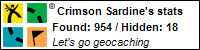Verizon Blocked in Dubai
I was pretty frustrated with Verizon recently on a trip to Dubai. They offered a roaming plan with text and phone coverage in Dubai. So you would think that they are amenable to Americans traveling there.
But I discovered after arrival that my Verizon e-mail was not coming in on my phone (even though other services like Yahoo mail and Gmail were working fine). Although this was annoying, I figured I could work around the inconvenience by logging in to the Verizon web client to check my e-mail that way.
But I could not log in to the Verizon web client. I was clearly being blocked because I was in Dubai. Even worse is that instead of telling me that I was blocked, they just redirected me to another page. And I couldn't even request support on this issue because you have to log in to get to their support page.
In case you're wondering if I had the wrong password or something simple like that - everything started working fine as soon as I returned to US (both the mobile client and web login).